
Unless you’re hanging onto your passbook account for dear life, it’s likely you’ve already discovered the benefits of online banking.
Online banking is great; you can pay your bills from the comfort of your couch, check your account balance on your phone and even send emergency money to your kids or grandkids when they ask for it – although hopefully that doesn’t happen too often!
Keeping your savings safe now requires more effort than simply locking your passbook in your desk or safe; technology has ensured online banking is more secure, however you do need to keep up.
Take the humble password.
Your passwords, access and security codes and your PINs for your bank accounts are vital, critical tools for keeping your private information and money safe. They must not be shared. The truth is, when it comes to keeping your personal data safe, the weak link is the human element. It is actually very hard for scammers to get hold of your information…unless you make it easy for them.
So, let’s make it really hard for scammers, by showing you three easy steps to make your banking as scam-proof as possible.
Okay, we get it. You’ve got too many passwords and it’s easier to use the same password for everything. Most of us feel the same!
But doing so means that if a scammer gets hold of your Facebook password, they’ve got access to your bank accounts, as well as possibly numerous other applications.
That’s why it’s so important you don’t share your passwords or other security details with anyone – not even people you would usually trust. It’s also important not to pick easy passwords, like your dog’s name. The experts suggest a password should be a combination of letters, numbers and symbols. As a minimum, make sure you do four things:
Had your computer for a while? If so, it’s worth making sure your software is up to date, particularly if you’ve been relying on the anti-virus software that came with your computer.
Michelle White, an executive manager in fraud investigations at Westpac, suggests a good starting point is to make sure you’ve installed good-quality anti-virus software and turned on automatic updates, as well as regularly scanning your computer.
“Ensure your operating system and browsers remain up to date with the latest security enhancements installed,” she says.
It’s also a good idea to have a login password to access your computer.
When you use browser password managers, you will be asked if you want store your passwords. If you have this functionality switched on and you let another person use your computer, you are giving this person access to password-protected sites – so only share devices with people you trust!
White also suggests it’s best not to save your credit card details in your browser. It may be convenient, but it means that anyone with access to your computer could make purchases simply by logging on.
If you’re downloading software to your computer (or somebody else is requesting you do so), make sure you know and trust the software you are downloading – a quick Google search could save you and your family a lot of grief if you learn the software you are downloading gives a third party access to your stored data and control of your entire device.
Don’t forget your other devices either; treat them as you do your computer. Although technology such as fingerprint scanning and face recognition (which is available on most recent smartphones and tablets) is effective in confirming your identity, there are still risks.
“Protecting your mobile devices from viruses, malware and internet fraud is just as important as protecting your computer,” White says.
Many of us use social media to keep in touch with family and friends, but again, all online activity has some risk. White suggests being cautious with what we share online and on social media.
“Stop and think before you post photos, personal and financial information about yourself, your friends or your family,” she says, as a simple update on your activities can reveal a surprising amount of information. “Regularly check your privacy settings and register for two-factor authentication to help keep your social media and email accounts secure.”
Two-factor authentication adds another security layer to your online accounts, such as when a digital platform suggests adding your mobile phone number to your login process, so it can send you a message with a one-time or single-use code that you must enter to access your account.
White says other ways of keeping your personal information safe can be as simple as making sure your mailbox is locked, and all sensitive documents are shredded or securely destroyed, not simply thrown in the bin.
It’s also important to keep an eye out for phishing scams, White says.
“In response to an email, SMS or a call, even if it sounds legitimate never provide your personal security details, including your customer ID, passwords or security codes. It’s important to remember not to share security details with your loved ones, no matter how close you may be.”
Although scammers can be smart, that doesn’t mean they can’t be outsmarted with a few simple precautions.
You can read our stories to learn more about common scams and the sneaky methods scammers use to try to entrap you, but a here’s a quick recap.
It pays to be cautious whenever you’re contacted by somebody you don’t know, whether it’s in person, to your business, on the phone or via email. Don’t respond in the heat of the moment, no matter how urgent they may claim the situation to be. Make time to investigate their claims.
If you get a phone call out of the blue, never download remote access software that gives a person access to your computer, no matter which company or government agency they claim to represent. No reputable company or agency will initiate contact requesting remote access to your computer.
When somebody knocks on your door trying to sell you goods or services, or claiming to be from a charitable organisation, make sure the person is an authorised representative before you agree to anything or hand money, including credit card details. Ask for the sales agreement in writing. Don’t be afraid to shut the door if you feel uncomfortable.
White suggests being extra-cautious when opening any unsolicited communication to your email account or device.
“Don’t open suspicious texts or pop-up windows and don’t click on links or attachments in emails as these may infect your computer with malware or lead to a phishing website,” she says.
If in doubt about an email, read it and then delete it. You can contact the company or agency it claims to be from to check its legitimacy later.
You can also sign up to receive your bank statements electronically. This will reduce the risk of having your mail stolen out of your letterbox.
You can also stay up to date by registering for the government’s Stay Smart Online alert service and the ACCC’s Scamwatch Radar alerts. Your bank will also have extensive security advice on its own website. Westpac, for example, offers a lot of simple, helpful advice on your personal, online and banking security that’s applicable to anyone interested in staying safe from scams.
And if you do get stuck in a scam or worried you’re at risk, help is at hand. You can read our story on what to do, if you or a loved one fear you’re being scammed.
Things to know: The information in this publication is general information and factual only. It does not constitute any recommendation or financial product advice. It is an overview only and it should not be considered a comprehensive statement on any matter or relied upon as such. You should consider obtaining your own independent professional advice. © Westpac Banking Corporation ABN 33 007 457 141 AFSL and Australian credit licence 233714.
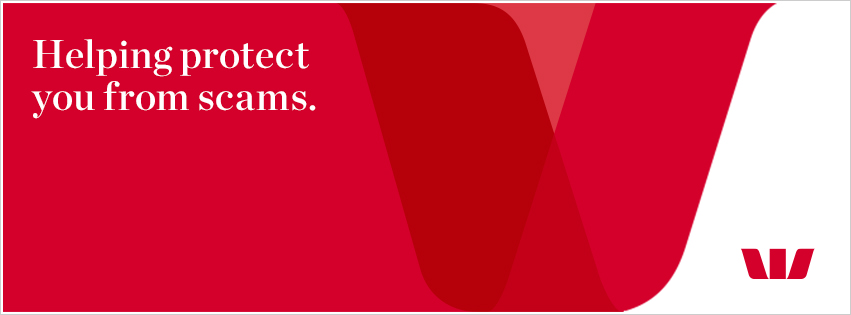
Westpac is helping to protect you from scams. Join us for an awareness and education seminar. Coming to a local branch near you. Email us to find out more [email protected] or visit our website for more information.