
Australians now have easy access to all of the latest Covid-19 information via the government’s new coronavirus app. On Sunday Prime Minister Scott Morrison announced the launch of the service – as well a special WhatsApp feature – which is readily available to Aussies across the country.
The application – which can be downloaded via the App Store, or Google Play for Android users – provides up-to-date information about the outbreak, from basic health advice, including the signs and symptoms to look out for, to the government’s guidelines on how to stay safe amid the pandemic.
Speaking about the new virtual services in a press conference Morrison described them as a “trusted place of advice and information”.
The Coronavirus Australia app can be downloaded from either the Apple App Store or Google Play through your smartphone. Simply go into the relevant app store, use the search bar to locate Coronavirus Australia and click install.
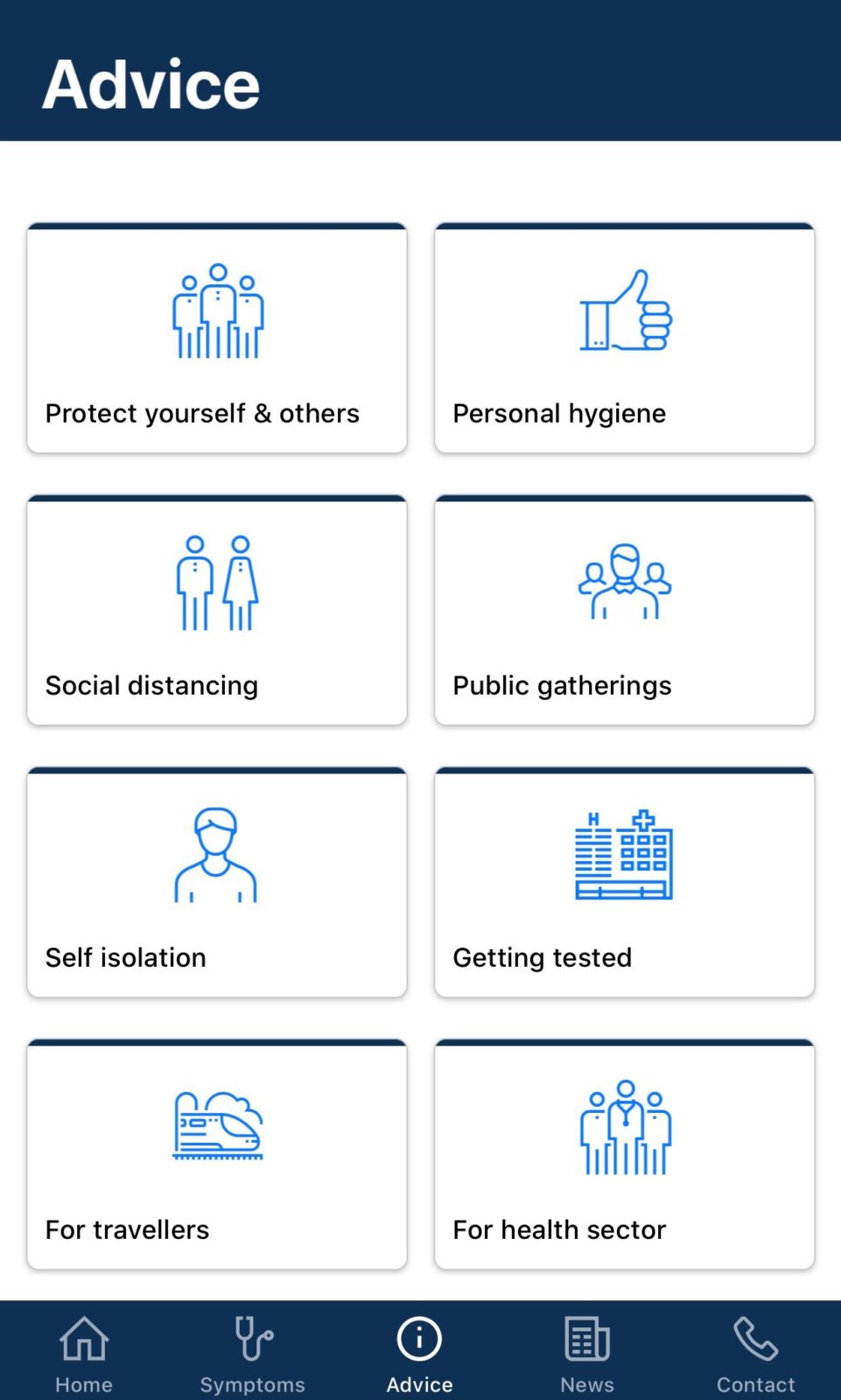
The app should only take a minute or two to download and, once complete, it will appear as the Australian Government logo on your main phone screen. Once you’ve clicked into the app you will see six different boxes titled; symptom checker, advice, register isolation, news and media, current status and resources.
From here you can browse through the sections as you please, with each providing different information and advice on the current coronavirus situation. For example, under ‘advice’ you’ll find advice on everything from personal hygiene and social distancing to how to get tested for the virus. When you click on each of these sections you’ll automatically be directed to the relevant government website page.

You don’t have to worry about gluing yourself to the television either as links to all of the important announcements also available through the app. You can even look up information on how many cases of Covid-19 there currently are in Australia by clicking on ‘Current status’.
In the left-hand corner of the page you’ll also see a menu bar. If you click on this a drop-down menu will appear with links to different information, as well as contact details for coronavirus related issues and advice.
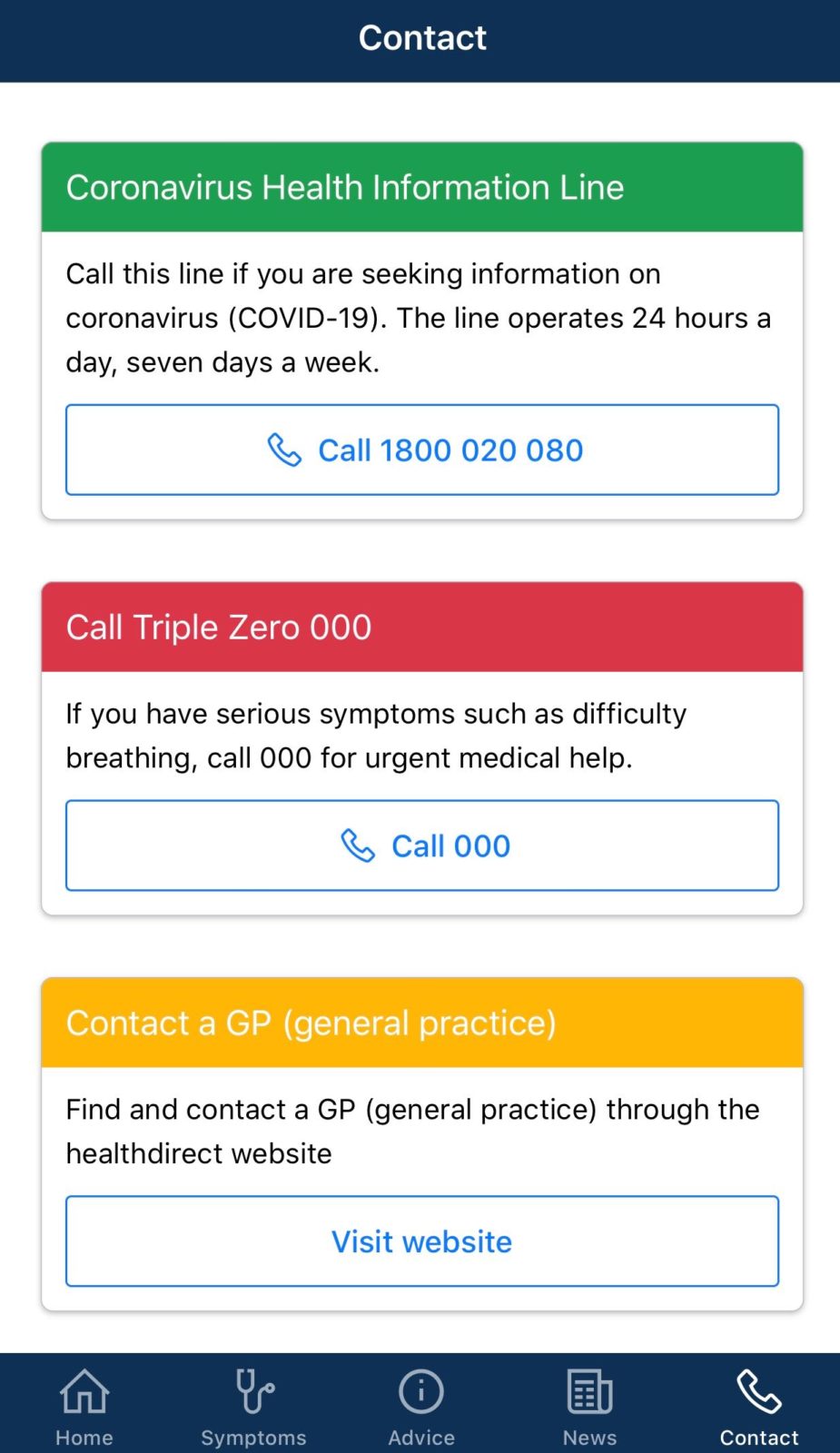
Meanwhile, Aussies can also stay up-to-date with coronavirus information through a new messaging service on WhatsApp. The WhatsApp account acts like a messenger bot, providing updates to people when they type in a number or emoji.
You will have to download WhatsApp on your smartphone first, then add the government’s WhatsApp number into your contacts – the number is +61 400 253 787.
Once added you can send the WhatsApp account a message such as, “can you please send me updates” and you’ll receive a message back with instructions on how to get the information you need.