
I went to my last-ever university ball on Thursday. Among other things, such as dolling up in the prettiest dresses, drinking just a little too much and dancing the night away, university balls are known to involve taking lots and lots of glamorous photos.
It was during one of these photo-taking sessions that a friend happened to show me something really neat about iPhone cameras: you can adjust the brightness while taking a photo!
What this means is that, whenever you’re pointing your iPhone camera towards something, and the photo appears too dark or too bright, you’ll be able to adjust the brightness to a setting that’s just right. No more dark, blurry photos!
Here’s how you do it:
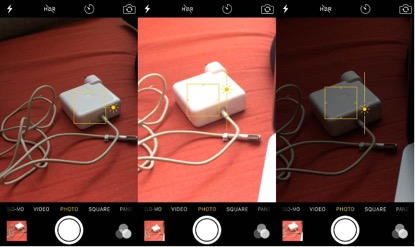
There you go! Now you can take your photos with the perfect lighting.
This feature is available on all iOS 8 devices and above, so feel free to try this on your iPad as well! But sorry, Android users, your cameras don’t have this feature yet.