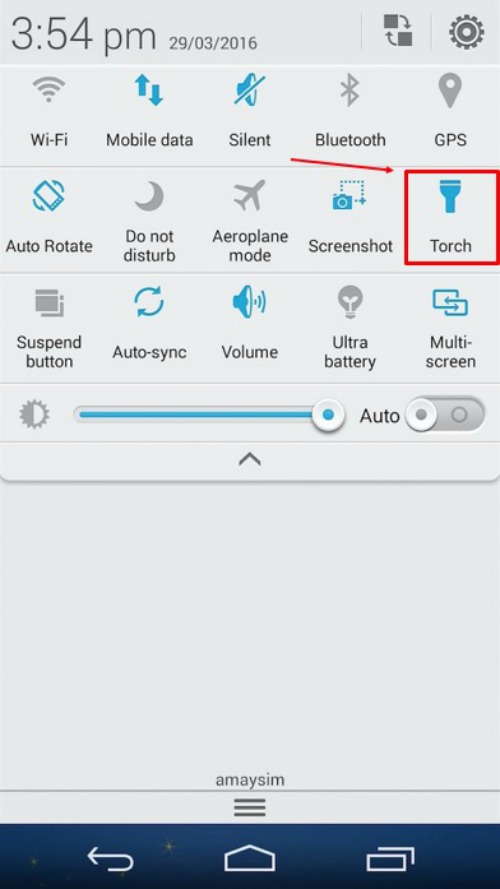It’s always the situations where you desperately need a torch that you realise you should always have one handy.
Unfortunately, this revelation usually comes a little too late and by the time the situation is over you forget all about how great it would be to have a torch on you and you move on. Until the next time you need one…
Well, next time you are fumbling for the torch here is a helpful tip, your smart phone actually has a torch built into it.
As long as you have it nearby (and charged) you will have a constant source of light whenever you need!
Activating the torch could not be easier!
Here is how you do it for an iPhone:

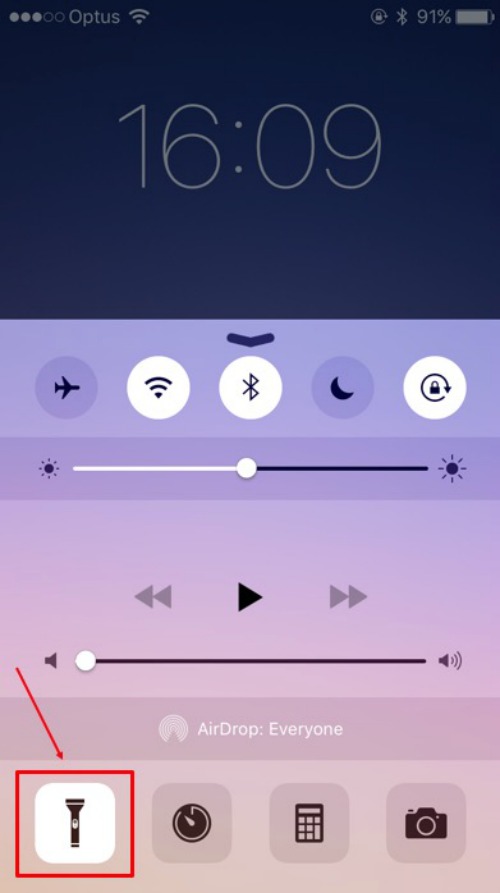
If you have a Samsung: