
With technology perpetually advancing, it’s becoming harder and harder to maintain privacy. That’s why it’s important for us know how to erase private data from our devices completely – so that this information doesn’t fall into the wrong hands.
There are many situations in which a full erase will be necessary. For one, you can get a good portion of your money back by selling an old smartphone. But before you hand over your smartphone to a stranger, it’s imperative that the device no longer contains any private or personal information on it. You don’t want a complete stranger finding your bank details, or flicking through private photos of your children or grandchildren!
To permanently clear out all data on your smartphone, follow the steps below.
For iPhone users
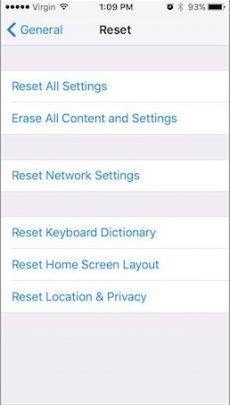
For Android Users

Remember, this erasure is permanent. This means that whatever data you have on your phone will no longer be accessible or recoverable after the reset.
So make sure that anything you do want to save from your phone has been backed up elsewhere. For instance, if you wish to keep some photos from your phone, ensure that you’ve first transferred them onto your computer before you wipe your phone clean.