MyGov online: Great for over 60s or an internet nightmare?

Despite being more computer-literate than most, we still like paper notices, like invoices. They sit on the desk as a constant reminder until paid and can be filed away.
But when Centrelink pushed to get everyone online for their notices, in a weak moment I registered. Registration was more complex than expected, but we got there. It’s obvious the greatest beneficiary will be the Government, as they can then link your tax, Centrelink and others all together in one place – and you do it for them.
Weeks later we received an email announcing a message for us from Centrelink, with a number of web-links to click on. Throw emails like this in the bin (trash) immediately! It’s spam, trying to steal from you. The official Government emails are plain boring text – no links and no logos. Their message is essentially: “You have a new Centrelink letter available online”.
But I received a legitimate one today. So I logged on to Centrelink, only to be told “this has been replaced by MyGov, if you are not registered, register here”. Why they couldn’t simply transfer your registration for Centrelink to MyGov is not explained. That could be a one button titled “approve”.
Had I registered for MyGov? Not sure, so I clicked “forgot my user name”. An email arrived with a user name, but next I needed a password too. Clicking on the “forgot password” resulted in a code sent via email. But that didn’t work, so I requested again and pasted it place. Another 10 minutes of frustration as the “next” button would not work. Then I realised even though people like to copy and paste complex codes or passwords, the computer thought I was a robot. The solution? I hit the space bar then deleted the space, so the Government computer decided a human was typing.
The page was answering a secret question and then received a security code on my mobile to enter on the page and at last we were in!
How easy is that? Only about 50 minutes of aggravation.
The letter was there, but the web page did not allow opening in PDF or saving in PDF. How can anyone print out a copy if they are not connected to a printer (especially laptops and tablets)? How do you save the letter to a computer? After 5 minutes of testing ideas, a workaround was devised.

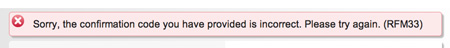
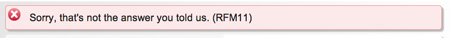
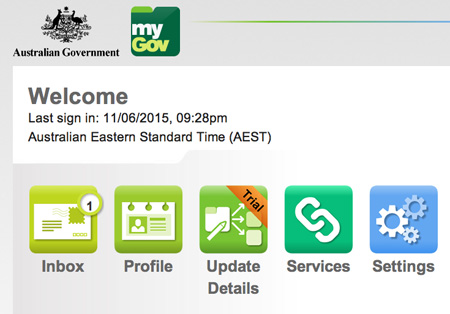
How’s your experience with Centrelink and MyGov on-line?









 Proudly Australian owned and operated
Proudly Australian owned and operated