
If you’re not too sure about this fandangled world of banking apps and ‘tap and go’ payments, then take it from someone who’s only just set it up themselves – it’s so much easier than it seems.
It all started when me and my stepmother were sitting on the couch talking about how my teenage daughter can pay for everything with one tap of her smartphone against a shop’s card machine. Why couldn’t we do that too? And why weren’t we?
But that’s the thing – we could! Finally, at the age of 45, I sat down with my 71-year-old stepmother (whom I always call ‘Mum’) and our smartphones and smartwatches and set it up ourselves. We already had online bank accounts so we spent a few minutes fiddling around with options available on our banks’ websites. We quickly realised setting up contactless payments on our smartphone or smartwatch was as easy as pressing a few buttons to download an app, then receiving a verification text, and we were completely set up.
And even though I was pretty impressed with myself for tackling a new way of making payments, my mum one-bettered me by setting up her smartwatch entirely on her own! The next time I saw her, she was bragging to me about all the things she could buy with just a tap of her watch.
She mostly just loves the fact that she’s lightened the load on her money belt, particularly for her morning walks. Now she’ll just go out with just her phone in hand for a trip around the block before stopping by the bakery to get her bread and milk, tap her watch and head on home.
Another big part of the appeal for her is the comfort of modern digital banking security. What we learned is that your card details are never actually stored on your device or shared with the merchant you’re purchasing from – so using your eligible ANZ card with Apple Pay, for example, is secure, so just tap, pay, done.
Plus, she never feels unsafe using digital banking because she gets to review and verify every purchase she makes. She’ll know as soon as a transaction has gone through, how much has been taken out of her account and exactly when it happened. With the ANZ App, you can even look at your transactions, then get in touch with the business you bought from with just a few taps. Plus, you can search for incoming or outgoing transactions or just use keywords or particular categories to check your spending in specific areas.
And although we were just excited to try something new, we both knew that making the move to the next stage of internet banking was more important than ever in the coronavirus climate.
It’s likely that plenty of businesses will stick to cashless transactions even after the Covid-19 panic has died down, so with this in mind, I wanted to make sure that both me and my parents were still able to use our money however and whenever we wished.
My parents also love shopping online. They might not look like super-consumers, but they have boxes coming in the front door pretty much every other day. Digital banking makes it so much easier and less stressful for them because they can access products that are hard to get from their local shops with the click of a button, then immediately see that the right amount has been debited from their account.
I think one of the most important things to remember is that my parents might not be as tech-savvy as my teenage daughter, but they’ve been using smartphones for a decade now, just like the rest of us. And digital banking isn’t actually a new thing – it’s been around for almost 40 years now!
They might want to use tech at their own pace and only for the things that are useful to them, but they’re using it nonetheless.
There’s nothing to hold you back either because the variety of smart devices is so huge, they’re available in most price ranges. If you don’t want to peer at a tiny watch-face, you can get a nice, big tablet or use a laptop. If you only want to spend your money online at Australian stores you trust, you can make that choice. If you’re worried about online security, you can set up two-factor authentication or even use the facial recognition, retina scanning or fingerprint technology built into your phone for ultimate peace of mind.
You can even use your jump into digital banking and tap-and-go to create a memorable moment with your kids or grandkids. That moment with my mum and me on the couch, working through the set up together, was really special. Having her discover more advanced options than me on her own – well, that was just the icing on the cake!
If you’re keen to find out more about digital banking or learn more about the ways banks are making online and app banking more and more secure every day, make sure you join ANZ’s Digital Customer Experience lead Ben Anderson and ANZ Global Chief Information Security Officer Lynwen Connick and I in the next Starts at 60 masterclass on digital banking. We’ll be answering the many questions you’ve thrown at us about digital banking and online security in this free live event, so register now to avoid missing out!
Disclaimer: This article is by Starts at 60 and proudly sponsored by ANZ. Except where expressly stated, all views and opinions expressed in this article belong to Starts at 60 and are not the views or opinions of ANZ.
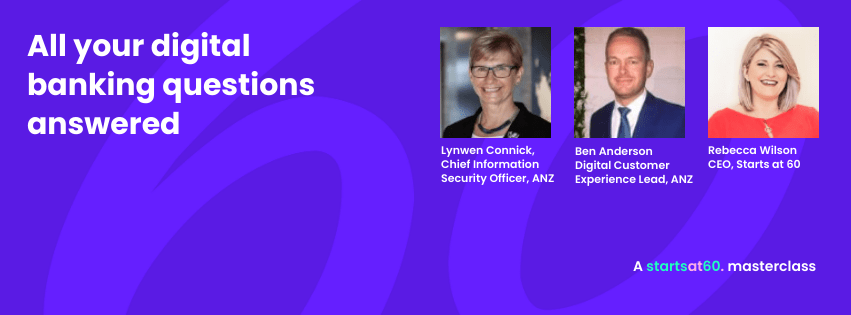
Banking on the internet or through a mobile app – is it safe? Is your information secure? What happens if you make a mistake? Rebecca Wilson will be asking all these questions in a free live event on digital banking with some experts on digital banking and security from ANZ. Join us on 4 September 2020 at 1pm AEST!