Simple steps to set up your User Profile with Starts at 60

Starts at 60 is the coolest community of over-60s in the world. There are more than 760,000 people in our Facebook community and we reach more than 1 million people every month! That audience is up to three times greater than some of Australia’s biggest media players.
What makes Starts at 60 so unique is that our audience wants to hear your thoughts, opinions, tips and life lessons. Whether you enjoy writing about current affairs or politics, health or lifestyle, technology or entertainment, travel or even the good ol’ days, Starts at 60 wants to publish your prose.
When you become a Starts at 60 contributor, your work may be published on our websites — Starts at 60 or Travel at 60; our Facebook pages and groups; and in our daily email newsletters that are seen by our huge audience from all over the world. Your voice will be heard far and wide!
You can also connect with other community writers in our dedicated Facebook group and there are some great prizes on offer every week for the most-read stories.
The first step is setting up your User Profile. It’s as easy as following the steps below:
1. Visit ugc.startsat60.com
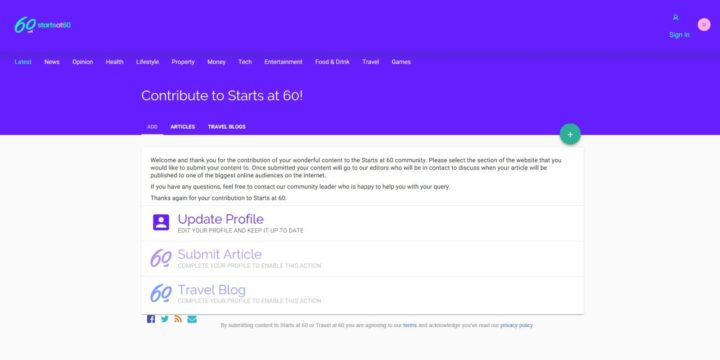
2. Click on the ‘Sign In’ button at the top, right-hand corner. You should be taken to a page that looks like this:

3. Enter your email address in the ‘Email address’ box and click the ‘Continue with Email’ button. A link will be sent to your email account. You need to login to your email and open the email from Starts at 60. It should look a little something like this:
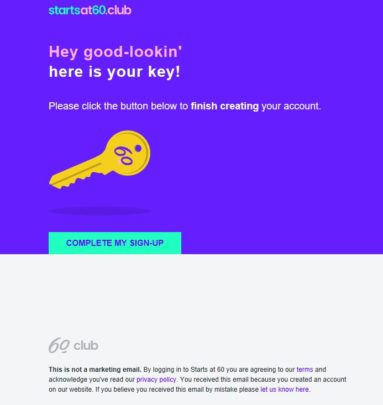
4. Click on ‘Complete My Sign-up’. You’ll be taken the website ugc.startsat60.com again. If this is your first time with Starts at 60, you might be asked to complete a small section about your preferences, just to ensure you get the right sort of communication from us. If you just want to get writing, click on the ‘Remind Me Later’ button. Then click on ‘Update Profile’.
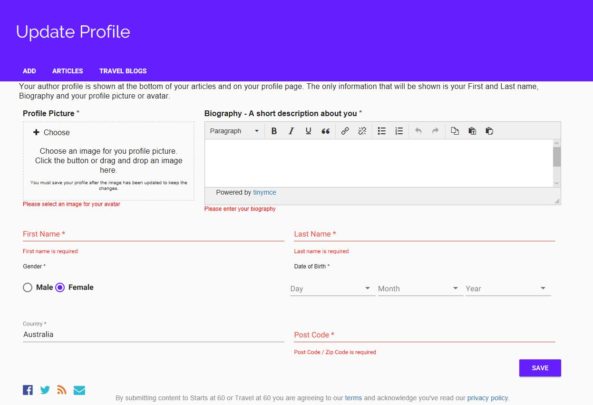
5. Your author profile is shown at the bottom of your articles and on your profile page. The only information that will be shown on the website is your First Name and your Last Name, your biography and your profile picture or avatar. (An avatar is a graphical representation of you or your alter ego/character. Like a profile picture, it is what will appear as you on screen.)
A couple of tips about completing this page:
- A good profile picture (for your USer Profile anyway) is one where the focus is on your face. Think of it as your personal branding, an opportunity to showcase your life, style and personality. Try and keep the background simple. Generally a good profile picture is taken from your head-to-chest or head-to-torso.
- A well-crafted bio is just as important as the words you’ll be crafting for Starts at 60. Refer to yourself in the third person so that instead of ‘I worked as a nurse in the ’50s. I enjoy spending time painting and reading to my grandchildren’ it reads, ‘Mavis worked as a nurse in the ’50s. She enjoys painting and reading to her grandchildren’. Go ahead — brag! Because your bio will change as you advance, reconsider including details such as your age and where you live. Be sure to read your bio aloud when you finish writing it — this will help you determine if it sounds right (you’ll definitely know if it doesn’t).
- Please use your real name or a pseudonym/pen name when completing the First Name and Last Name details. If you are worried about revealing your personal details in your writing, we can keep you anonymous when posting — you just have to ask!
6. Once you have completed the details on this page, click ‘Save’.
Now you are ready to start blogging!








 Proudly Australian owned and operated
Proudly Australian owned and operated