Life hack: How to copy a link on your phone and send to a friend

Here’s how to copy a link on your smart phone and sent it to someone. It’s a powerful yet hidden feature that is easy to use once you find it! The ability to cut and paste is essential to effectively using your device, whether on an Android or iOS device.
Follow these four steps below.
Step one
Go to your internet browser and then the website you would like to copy the address of.
Step two
You can either press/hold down over the link and it will say “Copy URL”. Or, click into the link and it will highlight the URL; you can drag to either lengthen or shorten what is copied and it will then give you a list of icon options to cut, copy or paste.
Step three
Once you have copied the URL, you can exit the browser and go to your friends message or wherever you want to paste the text into. Press and hold or double click the place where you would type the message and you will be prompted to paste.
Step four
That’s it! Send the URL.
Tell us, did you find this helpful? Do you have any other questions about your smart device? We can help you!
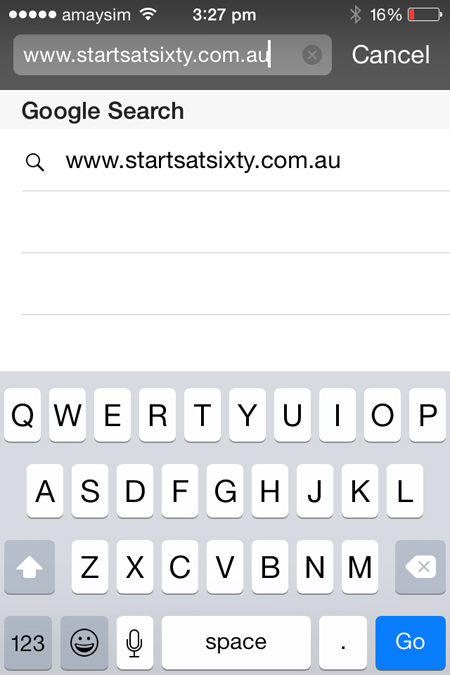
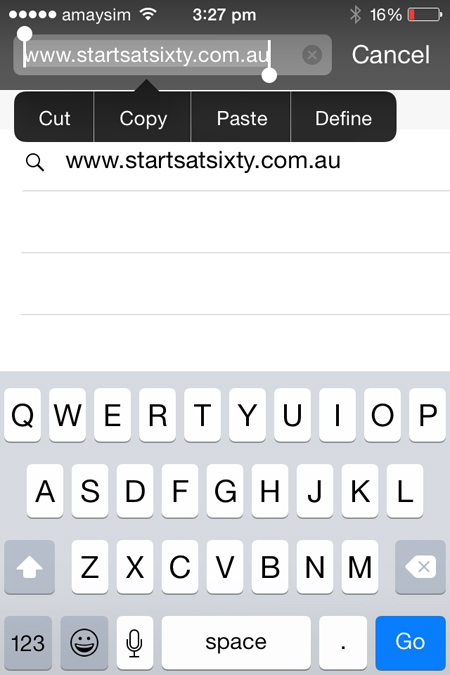
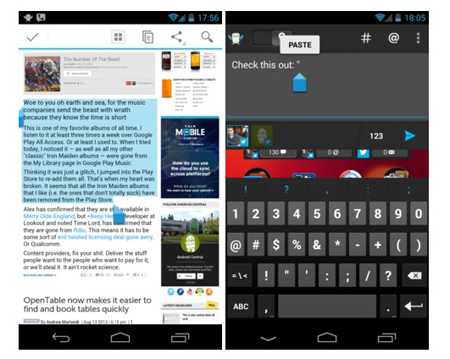








 Proudly Australian owned and operated
Proudly Australian owned and operated