Crash course to smartphone symbols and icons

Have you ever felt overwhelmed and frustrated trying to guess what the different icons and symbols mean on your phone? It’s not easy to guess what all these icons and symbols mean sometimes – they’re so miniature! Not to worry, we’ve come up with a really simple and easy-to-follow visual guide and explanation for you.
Airplane Mode
Use the little plane icon when you fly. It means airplane mode is activated so you cannot send or receive messages but you are still able to draft messages offline.
GPS
These icons indicate that GPS is currently in use. GPS is required for some apps to work.
Battery
This shows how much battery life you have left. If it is charging, the battery symbol will change too.
Network or signal strength
This icon relates to your connection to your mobile network, it depends on the carrier. The more bars/dots you have, the better your connection.
Bluetooth
When this feature is turned on, you are able to connect with other technology nearby, such as hands-free headsets or car stereos.
Do not disturb
Turn on the Do Not Disturb setting when you do not want to be notified by any alerts, for instance when you are sleeping or for uninterrupted sleep.
Image via Vincentabry.com
Tell us, did you find this information helpful? What is your favourite smartphone application?







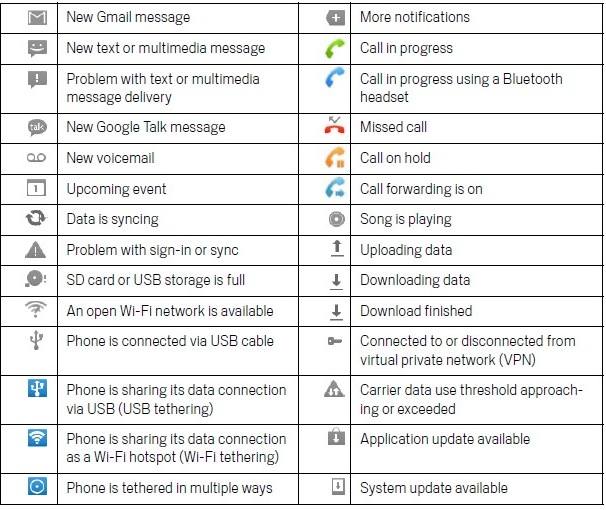








 Proudly Australian owned and operated
Proudly Australian owned and operated