How to take a screenshot on any smartphone

A screenshot is when your phone or computer captures the image of what is currently on your screen, it takes a photo of everything that you can see on the screen. Taking a screenshot on your phone may sound difficult but can actually be easily done, let us guide you through how we learnt.
iPhone
For iPhones you will need to press power button on top of your phone at the same time as pressing the home button (see image below). That is all you need to do and the image will appear in your photo gallery.
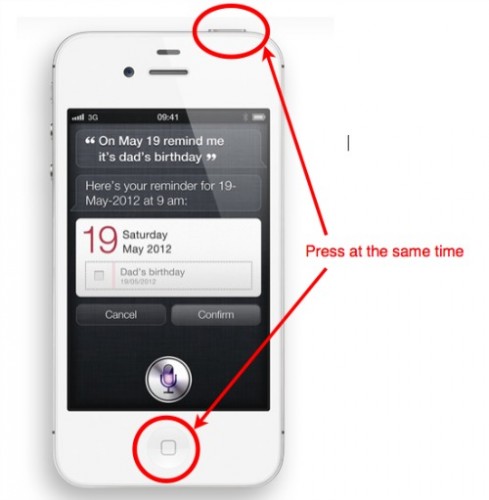
Via Zoopable
For Android and Samsung
For these devices you will also need to press the Power and Home buttons at the same time, however the power button may be located differently depending on your phone. For Most Android and Samsung devices the Power button is located on the righthand side of the phone. Regardless of where the Power button is located the principle is the same and once the screenshot has been taken it will appear in your gallery. 
Via AndroidFact
We hope this has helped!








 Proudly Australian owned and operated
Proudly Australian owned and operated