The lifesaving smart phone feature everyone must know in case of emergency

It’s horrible to think but if for some reason you were alone and had an accident and were not able to respond to emergency workers, you’d want them to know important information about you.
Well, you can do that at the click of a button.
A Facebook post from an ambulance driver, Katherine Jarmy, has gone viral after she shared a piece of trivia about her work. She said that she has many patients that have no ID and no information about how who to contact or their allergies.
She gave some advice for everyone and anyone: set up what’s called a Medical ID on your iPhone.
It’s one of the lesser known but one of the most important features of your phone.
To set up, you’ll need the iOS 8 operating system.
Once you are on the home screen, the Health app will be there. Open it and you can create your medical ID by inputting your birth date, medical conditions, allergies/reactions, medications, emergency contact, blood type and if you are an organ donor.
So if you were in a life-threatening accident, doctors could open your phone without needing a password, click emergency, then medical ID and all your medical history and information will be there.
“If someone came in and they were unconscious after an accident, and they had a potential life threatening allergy or a complicated health history, having that information where our triage personnel or first responders can pull that information up and project it to us while we are stabilising the patient, it would make for a more optimal outcome,” said Dr Matthew Vasey of Tampa General Hospital.
For those without an iPhone, there are similar apps on an Android.
Tell us, will you be setting up your Medical ID?
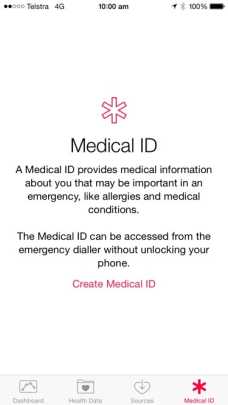
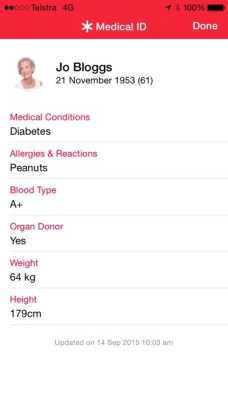









 Proudly Australian owned and operated
Proudly Australian owned and operated