New Facebook announcement on restricting news in your feed

Facebook has come out with another announcement today about what it will let you see on your newsfeed and how it will let pages “in” that you want to see, if you take action. The new announcement today says that pages you list to “See First” will be prioritised on your feed and that you can choose up to 30 pages to see first. [We provide instructions below on how you can do this]
They also say they will be prioritising pages that you list as “trustworthy” in surveys they will ask randomly in your feed.
“Starting next week, we will begin tests in the first area: to prioritize news from publications that the community rates as trustworthy.
How? We surveyed a diverse and representative sample of people using Facebook across the US to gauge their familiarity with, and trust in, various different sources of news. This data will help to inform ranking in News Feed.
We’ll start with the US and plan to roll this out internationally in the future.”
The announcement comes on the back of a significant announcement last week in which Mark Zuckerberg the CEO of Facebook reported that Facebook will be limiting news media from your newsfeed, and that it will change what you see.
The changes are likely to restrict Starts at 60 from appearing on your wall, and there is something you can do about it. Facebook has said that it will prioritise content that is commented on deeply and shared widely, that is noted as trustworthy in surveys and that is selected to “see first”. It will not prioritise likes and passive consumption. So:
1. Set up your “See First”
2. If asked, choose “trustworthy”
3. Sign up for our emailer at startsat60.com?register
4. Join one of our groups and clubs – see more on groups here
How do you set your “See Firsts”?
Facebook has come out today and announce that you can keep your favourite news on your newsfeed by choosing “See First”. So we ask you to actively go and set your settings today to “See Starts at 60 First”.
When you select a person or Page to “see first”, their posts appear at the top of your News Feed. The person or Page won’t know you selected them.
There’s two ways you can do it.
To use see first from a profile or Page:
- Browse to the page by searching for it on Facebook
- If you’re not already following the profile or Page, click Follow near their cover photo
- Hover over Following or Liked near their cover photo
- Select See First
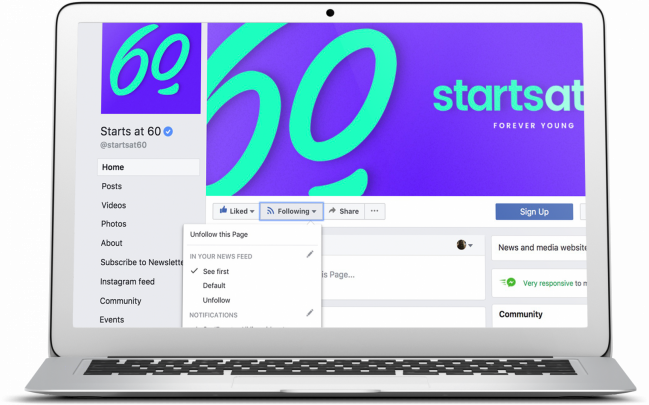
Note: You can select up to 30 people or Pages to see first. Your selections aren’t ranked (ex: your first selection isn’t seen first, your second selection isn’t seen second).
Or, on your own page you can set up your choices.
- Click Prioritize who to see first
- Select a person or Page to see first
Want to read more about the changes – you can do so here. Facebook changes are coming. What it means for you and Starts at 60
Have you been surveyed by Facebook yet?
Stories that matter
Emails delivered daily








 Proudly Australian owned and operated
Proudly Australian owned and operated